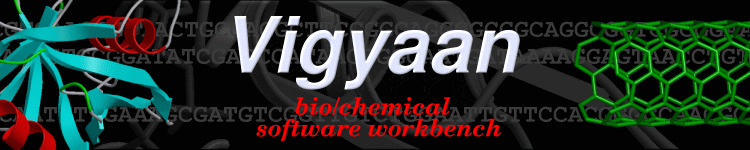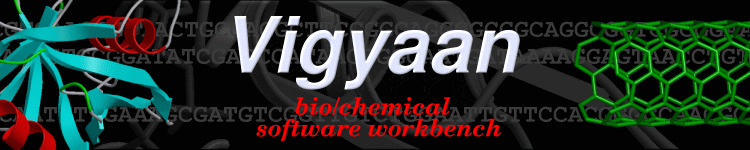Screenshots
Vigyaan Menu
Vigyaan section of the startup menu lists the applications which can be started through graphical interface (additional software is available through command line). To view available software start on the KDE start icon on the lower left of the desktop, find the Vigyaan menu (green V) and browse the software in All, Bio, Chem and More tools categories.
|

|
PyMOL
PyMOL is a biomolecular structure visualizer with high-quality image output. In this screenshot 3 conformations of a peptide are compared in the active-site of enzyme cyclophilin A. This screenshot can be generated by PyMOL demo. Program is available through command line (type pymol) and Vigyaan menu.
|
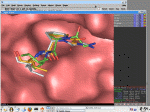
|
ClustalX
ClustalX is an interactive program for multiple sequence alignment. In this screenshot protein sequence of PPIase type proteins from 10 organisms are aligned. Degree of residue conservation is indicated by *, : and . (in the top row). Use ClustalX demo to reproduce this screenshot. Program is available through command line (type clustalx) and Vigyaan menu.
|
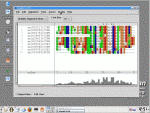
|
Ghemical
Ghemical is an interactive program for molecular modeling and quantum chemistry calculations. Here a small molecule was created using draw option, hydrogens were added and geometry optimization was performed. See Ghemical demo for more details. Program is available through command line (type ghemical) and Vigyaan menu.
|

|
Garlic
Garlic is a biomolecular structure visualizer. In this screenshot a protein (PDB code 1A33) is being visualized. Program is available through command line (type garlic) and Vigyaan menu.
|

|
XDrawChem
XDrawChem is a 2D molecule drawing program with several additional features. In this screenshot 13C NMR is calculated for a sample molecule. See tools menu for more options. Program is available through command line (type xdrawchem) and Vigyaan menu.
|
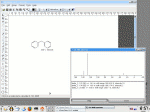
|
GROMACS
GROMACS is a collection of programs for molecular modeling of proteins. This screenshot is taken during visualization of a MD trajectory for peptide in water box simulation. See GROMACS documentation and demo for details. GROMACS programs are available through command line.
|
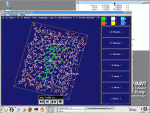
|
GNU R
R is a collection of statistical tools and data plotting program. This screenshot shows a plot generated during R graphics demo. Program is available through command line (type R) and Vigyaan menu To generate this screenshot use 'demo (graphics)' on R command line.
|
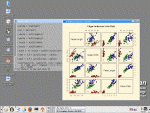
|
|