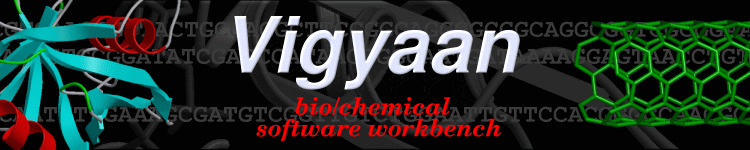
|
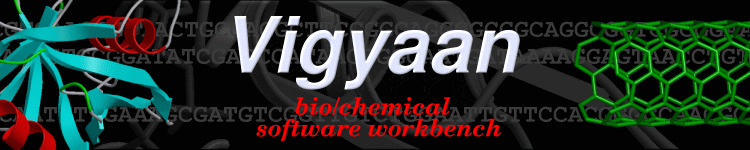
|
|
Note
Special version of VigyaanCD for GAMESS-US is available.
The special version of the CD includes GAMESS-US, Ghemical-GMS, GTK-GAMESS, Jmol and XDrawChem. Look at the screenshots: 1 or 2 and click here for more details. Download from here. |
Help us promote VigyaanCD: Please post this flyer at your college or university. What is Vigyaan? What is VigyaanCD? Vigyaan is an electronic workbench for bioinformatics, computational biology and computational chemistry. It has been designed to meet the needs of both beginners and experts. VigyaanCD is a live Linux CD containing all the required software to boot the computer with ready to use modeling software. VigyaanCD v1.0 is based on KNOPPIX v3.7. Note: Users do not need to change anything on their hard disk (and do not need to install Linux) to use VigyaanCD. What is the latest version? Stable version is: v 1.0 (20050907) What software is available on VigyaanCD? At present the following ready to use software comes on VigyaanCD: Arka/GP, Artemis, Bioperl, BLAST (NCBI-tools), ClustalW/ClustalX, Cn3D, EMBOSS tools, Garlic, Glimmer, GROMACS, Ghemical, GNU R, Gnuplot, GIMP, ImageMagick, Jmol, MPQC, MUMer, NJPlot, Open Babel, Octave, PSI3, PyMOL, Ramachandran plot viewer, Rasmol, Raster3D, Seaview, TINKER, XDrawChem, Xmgr and Xfig. GNU C/C++/Fortran compilers and additional Linux tools (such as ps2pdf) are also available. VigyaanCD also provides tools required to compile and install other applications (from source). Therefore, making testing of 'Linux' applications possible on computers with other OS. Do you have Demos and Tutorials? Yes. Instructions and sample files required for quick start are available on CD. Detailed tutorials are also available. How much does it cost? VigyaanCD is free. Obtain your free copy from here. Do I need to install VigyaanCD on my computer to run it? No. You can directly run VigyaanCD by booting the computer from CD-ROM without installing anything on your hard-disk. When done, simply remove the VigyaanCD and reboot the computer. Your computer will boot normally. What do I need to run VigyaanCD? You need to download the latest Vigyaan ISO and burn it on to a CD. (If you have not burned a bootable ISO image onto a CD before or are having problems buring image on Windows computer, please read this.) The hardware requirements are as following:
No. All the software needed to start the workbench are present on the CD. I don't have root/administrative privilege for the computer, is that a problem? No. All you need to do is boot the computer from CD. What about VigyaanCD license? If not otherwise specified, the software on the CD falls under the GNU GENERAL PUBLIC LICENSE (GPL). Similar to other Open Source licenses, this means that you can copy, modify, redistribute and even resell the CD without restrictions, as long as the recipient receives the same license. The source code of the standard packages on the CD are available from their respective original providers. |
| Home | Downloads | Biology Tools | Chemistry Tools | Other Tools | Screenshots | Links |